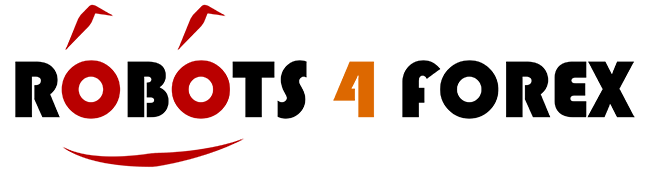Welcome to the definitive guide on mastering the MetaTrader 5 platform! Whether you’re a seasoned trader or just starting in the financial markets, understanding and effectively utilizing MT5 can significantly enhance your trading performance. This comprehensive guide will walk you through everything from setting up the platform to leveraging its advanced tools, ensuring you’re well-equipped to navigate the complexities of the market with confidence.
Unlock the full potential of your trading with our step-by-step instructions and expert tips. We’ll cover essential features, customization options, and troubleshooting techniques to help you optimize your trading experience. Get ready to elevate your trading with the MetaTrader 5 platform!
Jump To Section:
- Understanding the MetaTrader 5 Platform
- Exploring Key Features and Benefits
- Setting Up Your MetaTrader 5 Platform
- Navigating the MT5 Interface
- Leveraging Advanced Trading Tools
- Customizing Your MT5 Experience
- Troubleshooting Common Issues
- Conclusion
Understanding the MetaTrader 5 Platform
The MetaTrader 5 platform (MT5) is a powerful, multi-asset trading platform favored by traders and brokers globally. It provides a comprehensive suite of tools for in-depth price analysis, algorithmic trading through Expert Advisors (EAs), and copy trading functionalities. Unlike its predecessor, MT4, MetaTrader 5 expands trading opportunities to a broader spectrum of markets, including forex, stocks, futures, and commodities.
Why opt for the MetaTrader 5 platform? Its advanced features, superior charting capabilities, and support for diverse order types make it an excellent choice for traders aiming to implement sophisticated strategies and efficiently manage their positions. Furthermore, its robust backtesting environment enables you to refine your trading systems before deploying them in live market conditions.
Exploring Key Features and Benefits
The MetaTrader 5 platform is replete with features meticulously designed to enrich the trading experience. Key benefits include:
- Advanced Charting: MT5 boasts an extensive array of technical indicators and analytical tools for detailed market analysis.
- Algorithmic Trading: Automate your strategies using Expert Advisors (EAs) programmed in MQL5.
- Multiple Order Types: MT5 supports market, pending, and stop orders, offering greater flexibility in trade execution.
- Depth of Market (DOM): Access real-time market depth data to assess market sentiment and liquidity.
- Economic Calendar: Stay informed on crucial economic events that may influence your trades.
These features collectively position the MetaTrader 5 platform as a potent asset for both novice and seasoned traders.
Setting Up Your MetaTrader 5 Platform
Initiating your journey with the MetaTrader 5 platform is straightforward. Adhere to these steps to configure your account:
- Download the Platform: Procure the MT5 platform from your broker’s website or the MetaQuotes site, suitable for desktop or mobile use.
- Install the Platform: Execute the downloaded file and follow the on-screen prompts to complete the installation.
- Open a Trading Account: Establish a trading account with a broker that supports the MetaTrader 5 platform, if you don’t have one already.
- Login to Your Account: Launch the MetaTrader 5 platform and input your account credentials (login ID and password) provided by your broker.
- Configure Your Settings: Personalize the platform to align with your preferences, including chart colors, time zones, and notification preferences.
Navigating the MT5 Interface
The MetaTrader 5 platform interface is engineered for intuitiveness, yet it may seem daunting to newcomers. Here’s a concise overview:
- Market Watch: Presents a list of tradable instruments with real-time prices.
- Navigator: Grants access to your trading accounts, Expert Advisors, indicators, and scripts.
- Chart Window: Displays price charts for chosen instruments, allowing customization of chart types, indicator additions, and trendline drawings.
- Toolbox: Exhibits your account balance, active positions, order history, and news feed.
- Toolbar: Offers quick-access buttons for frequently used functions like order placement, indicator implementation, and chart setting adjustments.
Becoming acquainted with these core components will facilitate effortless navigation of the MetaTrader 5 platform.
Leveraging Advanced Trading Tools
The MetaTrader 5 platform provides a suite of sophisticated trading tools to refine your analysis and execution:
- Trading Robots (Expert Advisors): Automate trading strategies using EAs coded in the MQL5 language.
- Strategy Tester: Evaluate your trading strategies on historical data to assess their efficacy.
- Depth of Market (DOM): Scrutinize market depth to pinpoint potential support and resistance thresholds.
- Custom Indicators: Develop or import custom indicators to augment the built-in technical indicators.
- Alerts: Configure price alerts to receive notifications upon reaching specified price points.
These tools empower you to perform comprehensive market analyses and execute trades with precision on the MetaTrader 5 platform.
Customizing Your MT5 Experience
Tailoring your MetaTrader 5 platform can substantially enhance your trading efficiency. Consider these customization options:
- Chart Colors: Modify chart colors to suit your preferences and trading approach.
- Templates: Preserve your chart configurations as templates for swift access and consistency.
- Profiles: Establish distinct profiles for varying trading strategies or market scenarios.
- Toolbars: Personalize the toolbar to feature your most frequently used functions.
- Notifications: Set up notifications to receive alerts for significant events, such as order executions and margin calls.
Adapting the platform to your unique needs can aid in maintaining focus and making superior trading decisions on the MetaTrader 5 platform.
Troubleshooting Common Issues
Despite its robust construction, you might occasionally encounter challenges with the MetaTrader 5 platform. Here are some prevalent issues and their corresponding solutions:
- Connection Issues: Verify your internet connectivity and confirm the online status of your broker’s server.
- Login Problems: Ensure you’re using the correct login details provided by your broker.
- Chart Display Issues: Attempt to refresh the chart or restart the platform.
- Expert Advisor Errors: Examine the EA’s code for inaccuracies and ensure its compatibility with current market dynamics.
- Slow Performance: Close any unnecessary charts and indicators to alleviate the platform’s resource consumption.
Should issues persist, seek assistance from your broker’s support team.
Conclusion
The MetaTrader 5 platform stands as a robust and adaptable trading instrument capable of significantly improving your trading outcomes. By mastering its functionalities, customizing it to your specifications, and resolving common problems, you can fully harness its capabilities and secure a competitive advantage in the financial markets. Embrace the MetaTrader 5 platform and advance your trading endeavors!