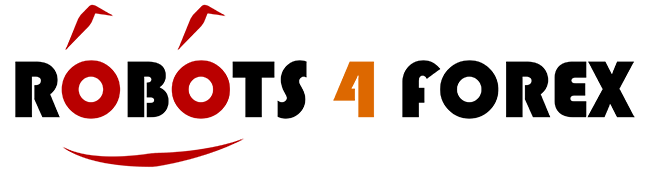TradingView has transformed how traders and investors analyze markets. It’s more than just a charting platform; it’s a dynamic social network where users exchange ideas, strategies, and insights. Whether you’re a seasoned professional or new to trading, TradingView offers tools to enhance your decision-making and improve your performance. This guide provides a comprehensive overview of TradingView, exploring its key features, pricing, and effective usage for gaining a market edge. Join millions who trust TradingView daily!
From advanced charting to real-time data and social networking, TradingView is a powerful platform for serious traders. Let’s explore how TradingView can revolutionize your trading. Prepare to unlock the full potential of this innovative platform and elevate your trading!
Jump To Section:
- What is TradingView and What Does It Offer?
- Key Features of TradingView: Charts, Tools & Analysis
- TradingView Pricing & Subscription Options
- How to Use TradingView for Technical Analysis
- Connecting Your Broker to TradingView
- TradingView’s Social Networking Features
- TradingView Mobile App: Trading on the Go
- TradingView for Beginners: A Step-by-Step Tutorial
- Advanced TradingView Strategies & Techniques
- Conclusion
What is TradingView and What Does It Offer?
TradingView is a web-based charting and social networking platform for traders and investors. It provides tools for technical analysis, including interactive charts, real-time data, and various indicators and drawing tools. Beyond charts, TradingView fosters a social environment where users share ideas, discuss market trends, and follow other traders. This combination of charting power and a vibrant community makes TradingView a favorite among traders of all levels.
TradingView offers a comprehensive suite of features:
- Advanced charting with customizable layouts and hundreds of indicators.
- Real-time data feeds from global exchanges.
- A social networking platform for sharing ideas and strategies.
- A powerful scripting language (Pine Script) for creating custom indicators and strategies.
- Paper trading accounts for practicing strategies without risking real money.
Key Features of TradingView: Charts, Tools & Analysis
TradingView’s strength lies in its advanced charting. Users can access various chart types, including candlestick, Heikin Ashi, and Renko. The platform offers hundreds of built-in indicators, from simple moving averages to complex oscillators. TradingView also provides drawing tools for marking up charts and identifying potential trading opportunities.
Here are some key features that make TradingView stand out:
- Interactive Charts: Customizable charts with various timeframes and chart types.
- Indicators and Strategies: Hundreds of built-in indicators and the ability to create custom indicators using Pine Script.
- Drawing Tools: Tools for drawing trendlines, Fibonacci retracements, and other technical analysis patterns.
- Alerts: Real-time alerts based on price levels, indicators, or custom conditions.
- Screeners: Screeners for finding stocks, forex pairs, and cryptocurrencies that meet specific criteria.
TradingView Pricing & Subscription Options
TradingView offers subscription plans for different needs and budgets. A free plan with limited features is available for getting started. Paid plans offer more features, such as more indicators per chart, real-time data, and an ad-free experience. Understanding the pricing options is crucial for choosing a plan that suits your trading style and requirements.
Here’s a brief overview of TradingView subscription plans:
- Free: Limited features, basic charts, and ads.
- Pro: Enhanced charting, more indicators, and ad-free experience.
- Pro+: Advanced charting, even more indicators, and priority customer support.
- Premium: The most comprehensive plan with all features unlocked, including the highest number of indicators and alerts.
How to Use TradingView for Technical Analysis
TradingView is a tool for technical analysis, allowing traders to identify trends, patterns, and potential opportunities. By using charts, indicators, and drawing tools, traders can gain insights into market behavior. Mastering technical analysis on TradingView can improve your trading accuracy and profitability.
Here are steps to effectively use TradingView for technical analysis:
- Choose a Chart Type: Select a chart type that suits your trading style, such as candlestick, Heikin Ashi, or Renko.
- Add Indicators: Add relevant indicators to your chart, such as moving averages, RSI, or MACD.
- Use Drawing Tools: Use trendlines, Fibonacci retracements, and other drawing tools to identify potential support and resistance levels.
- Analyze Patterns: Look for chart patterns, such as head and shoulders, double tops, or triangles, to anticipate future price movements.
- Set Alerts: Set alerts to notify you when price reaches specific levels or when indicators trigger certain conditions.
Connecting Your Broker to TradingView
A powerful feature of TradingView is the ability to connect your broker account directly to the platform. This allows you to trade directly from TradingView charts, without switching platforms. Connecting your broker to TradingView streamlines your trading and allows you to execute trades quickly.
To connect your broker to TradingView, follow these steps:
- Go to the Trading Panel at the bottom of the screen.
- Select your broker from the list of supported brokers.
- Enter your broker account credentials.
- Follow the on-screen instructions to complete the connection.
TradingView’s Social Networking Features
TradingView is a charting platform and a social network where traders and investors connect, share ideas, and learn from each other. The social networking features provide information and insights, allowing you to stay updated on market trends and strategies.
Here are some social networking features offered by TradingView:
- Ideas: Share your trading ideas and analysis with the community.
- Streams: Watch live streams from other traders and analysts.
- Chat: Participate in chat rooms and discuss market trends with other users.
- Follow: Follow other traders and analysts to stay updated on their ideas and strategies.
TradingView Mobile App: Trading on the Go
The TradingView mobile app allows you to access charts, indicators, and social networking features from anywhere. The mobile app is available for iOS and Android devices and offers a trading experience on the go. With the TradingView mobile app, you can stay connected to the markets and execute trades from your mobile device.
Key features of the TradingView mobile app include:
- Real-time charts and data.
- Various indicators and drawing tools.
- Alerts and notifications.
- Social networking features.
- Broker integration for trading on the go.
TradingView for Beginners: A Step-by-Step Tutorial
Getting started with TradingView can seem daunting, but with a tutorial, even beginners can quickly learn the basics and start using the platform effectively. This tutorial guides you through setting up your account, navigating the interface, and using basic charting tools.
Here’s a guide to using TradingView for beginners:
- Create an Account: Sign up for a free TradingView account on the TradingView website.
- Explore the Interface: Familiarize yourself with the layout of the TradingView platform, including the chart area, toolbar, and watchlists.
- Add a Symbol: Enter the ticker symbol of the asset you want to analyze in the search bar and select it from the list.
- Choose a Chart Type: Select the chart type that you prefer, such as candlestick or line chart.
- Add Indicators: Add a few basic indicators to your chart, such as moving averages or RSI.
- Practice: Use the paper trading account to practice your trading strategies without risking real money.
Advanced TradingView Strategies & Techniques
Once you’ve mastered the basics of TradingView, you can explore advanced strategies and techniques to enhance your trading performance. These techniques involve using custom indicators, creating complex alerts, and developing automated trading strategies using Pine Script. Advanced strategies can give you an edge in the market.
Some advanced TradingView strategies and techniques include:
- Custom Indicators: Create custom indicators using Pine Script to identify trading opportunities.
- Complex Alerts: Set up alerts based on multiple conditions to trigger notifications when specific criteria are met.
- Automated Trading: Develop automated trading strategies using Pine Script and connect them to your broker account for hands-free trading.
- Backtesting: Use TradingView’s backtesting tools to evaluate the performance of your trading strategies over historical data.
Conclusion
TradingView is a versatile platform that offers tools and features for traders and investors of all levels. From charting to social networking and a mobile app, TradingView provides what you need to analyze markets, share ideas, and execute trades. Whether you’re a beginner or experienced, TradingView can help you improve your trading performance and achieve your financial goals.
By leveraging the tools and features discussed in this guide, you can unlock the potential of TradingView and elevate your trading. Start exploring the platform today and discover how TradingView can transform your trading!