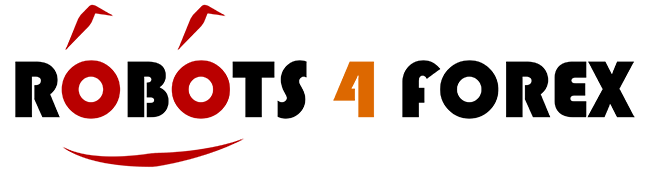Are you ready to elevate your trading? The MT4 trading platform is the industry benchmark for good reason. It delivers a robust suite of tools, extensive customization, and a thriving ecosystem of Expert Advisors (EAs) to help you reach your financial objectives. Whether you’re an experienced trader or just beginning, MT4 equips you with the resources for success in today’s markets.
In this guide, we’ll explore the core features of MT4, demonstrate how to tailor the platform to your trading style, and reveal how to harness its advanced capabilities for optimal results. Prepare to unlock the full potential of the MT4 trading platform and transform your trading performance.
Jump To Section:
- Understanding the MT4 Interface
- Customizing the MT4 Platform
- Technical Analysis with MT4 Indicators
- Automated Trading with MT4 EAs
- Backtesting Trading Strategies
- Mobile MT4 Trading
- Troubleshooting MT4 Issues
- Conclusion
Understanding the MT4 Interface
The MT4 trading platform features an intuitive interface with tools designed to streamline your trading. Key components include:
- Market Watch: Real-time price quotes for instruments.
- Chart Window: Interactive charts for analyzing price movements.
- Navigator: Access to accounts, indicators, EAs, and scripts.
- Terminal: Trade management, account history, and alerts.
Familiarizing yourself with these elements is the first step to mastering the platform. Explore each section to understand its functionality.
Customizing the MT4 Platform
A key advantage of the MT4 trading platform is its customization. Tailor the platform to your needs by:
- Adjusting chart colors and layouts.
- Adding custom indicators and tools.
- Creating personalized templates.
- Setting up price alerts and notifications.
Customizing your platform creates an efficient and comfortable trading environment, improving focus and decision-making.
Technical Analysis with MT4 Indicators
The MT4 trading platform includes a range of technical indicators, such as:
- Moving Averages
- MACD
- RSI
- Fibonacci Retracements
These indicators help identify opportunities, confirm trends, and manage risk. Experiment to find what suits your style. Many custom indicators are also available online.
Automated Trading with MT4 EAs
The MT4 trading platform excels in automated trading via Expert Advisors (EAs). EAs automatically execute trades based on rules. Create your own or acquire them from the MT4 marketplace. EAs can trade 24/7. Backtest thoroughly before deploying to ensure profitability and risk management.
Backtesting Trading Strategies
Before risking capital, backtest your strategies. The MT4 trading platform offers a backtesting environment to simulate strategies on historical data. Assess performance, identify weaknesses, and optimize parameters before going live.
Mobile MT4 Trading
Don’t stay at your desk! The MT4 trading platform is available on mobile, allowing you to monitor trades and manage your account from anywhere. The mobile app offers most desktop features.
Troubleshooting MT4 Issues
While reliable, the MT4 trading platform may have technical issues. Here are common problems and solutions:
- Connection Errors: Check your internet and ensure your MT4 platform is connected to your broker’s server.
- Indicator Malfunctions: Restart the platform or reinstall the indicator.
- EA Errors: Review the EA’s code and ensure compatibility.
If you can’t resolve an issue, contact your broker’s support team.
Conclusion
The MT4 trading platform is essential for any serious trader. Its features, customization, and automation can enhance your trading. By mastering the platform, you gain an edge and achieve your goals. Explore MT4 today!