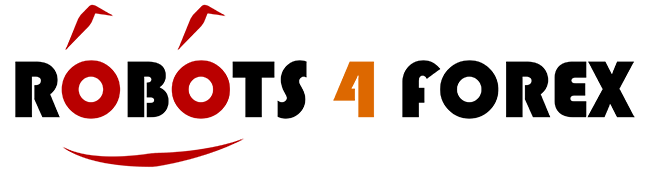TradingView has transformed how traders analyze and engage with financial markets. Its robust charting tools, comprehensive data feeds, and active social community make it a favorite among both new and seasoned traders. To execute trades directly from TradingView, you need a compatible broker. Choosing the right tradingview broker is essential for a smooth and efficient trading experience. This guide will walk you through key considerations to help you select the best broker to integrate with your TradingView account, maximizing your trading potential.
Jump To Section:
- Understanding TradingView’s Brokerage Integration
- Key Features to Look for in a TradingView Broker
- Top TradingView Brokers Compared
- Commissions and Fees: What to Expect?
- TradingView Broker Security and Regulation
- How to Connect Your Broker to TradingView
- Maximizing Your Trading with TradingView and Your Broker
- Conclusion
Understanding TradingView’s Brokerage Integration
TradingView’s brokerage integration allows you to connect your brokerage account directly to the platform. This enables you to analyze charts, place orders, and manage your positions all within TradingView’s interface. The integration supports various order types, including market, limit, and stop-loss orders, providing flexibility. This seamless connection eliminates the need to switch between platforms, saving time and improving efficiency for your tradingview broker experience.
Key Features to Look for in a TradingView Broker
When selecting a tradingview broker, consider these key features:
- Asset Coverage: Ensure the broker offers the assets you want to trade, such as stocks, forex, cryptocurrencies, or commodities.
- Competitive Pricing: Look for low commissions, tight spreads, and minimal fees.
- Reliable Execution: The broker should provide fast and reliable order execution to minimize slippage.
- Account Security: Prioritize brokers with robust security measures to protect your funds and data.
- Customer Support: Choose a broker with responsive and helpful customer support in case you encounter issues.
- Regulation: Ensure the broker is regulated by a reputable financial authority.
Top TradingView Brokers Compared
Several brokers offer integration with TradingView. Some top contenders include:
- Interactive Brokers: Known for its wide range of assets, low fees, and advanced trading tools.
- OANDA: Offers competitive spreads and a user-friendly platform.
- Pepperstone: Provides access to a wide range of forex pairs and CFDs.
- FOREX.com: A well-established broker with a strong reputation.
Compare the features and offerings of these brokers to determine which best suits your trading needs and preferences. Check reviews and ratings from other traders to get a sense of their experiences with each tradingview broker.
Commissions and Fees: What to Expect?
Understanding the commission and fee structure of your tradingview broker is essential. Brokers typically charge commissions on each trade, while others may offer commission-free trading but with wider spreads. Be aware of other potential fees, such as inactivity fees, deposit/withdrawal fees, and data feed fees. Carefully review the broker’s fee schedule to avoid surprises.
TradingView Broker Security and Regulation
Security and regulation are paramount when choosing a tradingview broker. Ensure the broker is regulated by a reputable financial authority, such as the Financial Conduct Authority (FCA) in the UK or the Securities and Exchange Commission (SEC) in the US. Regulation provides a level of protection for your funds and ensures the broker adheres to certain standards. Look for brokers that offer segregated accounts and participate in investor compensation schemes.
How to Connect Your Broker to TradingView
Connecting your broker to TradingView is straightforward. Here’s a general outline:
- Log in to your TradingView account.
- Go to the Trading Panel at the bottom of the chart.
- Select your broker from the list of supported brokers.
- Enter your brokerage account credentials.
- Follow the on-screen instructions to complete the connection.
Once connected, you can start placing orders directly from TradingView charts. If you encounter issues, consult TradingView’s help center or contact your broker’s customer support.
Maximizing Your Trading with TradingView and Your Broker
Once you’ve connected your tradingview broker, leverage TradingView’s powerful features to enhance your trading. Use its advanced charting tools to analyze price trends, identify opportunities, and set up alerts. Take advantage of TradingView’s social community to share ideas, learn from other traders, and stay informed about market developments. By combining TradingView’s capabilities with your broker’s services, you can optimize your trading strategy and improve your overall performance.
Conclusion
Choosing the right tradingview broker is critical for any trader looking to leverage the platform’s capabilities. By considering factors such as asset coverage, pricing, security, and regulation, you can find a broker that meets your specific needs and enhances your trading experience. Research and compare different brokers to make an informed decision and unlock the full potential of TradingView.