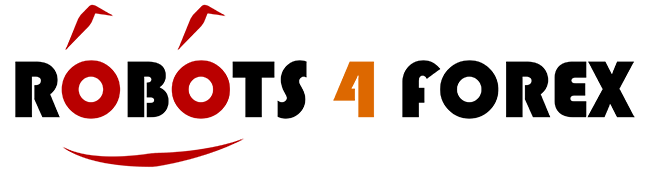Download CSV Tick Data for Backtesting & Market Analysis
Welcome to the CSV Tick Data Download page! Here, you can easily access high-quality, historical tick data in CSV format for a variety of trading symbols. Whether you’re backtesting trading strategies, conducting in-depth market analysis, or enhancing your trading applications, our tick data is the perfect resource to support your needs.
Why Use Our CSV Tick Data?
Our tick data is ideal for traders and developers looking to:
Backtest Trading Strategies: Test your Expert Advisors (EAs) and algorithms with accurate, historical market data to fine-tune your strategies.
Conduct Market Analysis: Analyze price movements, volatility, and trends using reliable tick data, helping you make informed trading decisions.
Enhance Trading Applications: Integrate high-quality tick data into your custom trading applications for improved performance and accuracy.
We strive to provide the most accurate, comprehensive, and up-to-date tick data, empowering traders with the information they need to succeed.
How to Download Tick Data
Follow these simple steps to download the tick data in CSV format for your preferred symbols:
1. Select Your Trading Symbol
Use the dropdown menu to choose the symbol for which you need tick data. We offer a wide range of trading pairs and financial instruments.
2. Choose the Download Format
Select the desired format for your data. Options include formats compatible with both MT4 and MT5 platforms. Please note that tick data in CSV format is not available for MT4 but is fully compatible with MT5 for more detailed analysis.
3. Set the Time Frame
Pick the time frame that best suits your analysis needs. You can choose from standard options like 1 minute (M1), 1 hour (H1), or even weekly (W1) data. For a more granular view, select the Tick option, available only for MT5 users.
4. Pick the Date Range
Specify the start and end dates for the tick data you want to download. Ensure that the start date is earlier than the end date to avoid errors. This feature allows you to access historical data from specific periods for more focused analysis.
5. Adjust GMT Offset and DST Settings
Set the GMT Offset according to your time zone for accurate time-stamped data. You can also select the Daylight Saving Time (DST) setting for your region (US, EU, or None) to ensure data is adjusted correctly based on time changes.
6. Solve the CAPTCHA
As part of our security measures, you will need to solve a simple CAPTCHA to verify that you are not a robot. This helps protect our platform and ensures high-quality service.
7. Download Your Data
Once all fields are correctly filled out, click the Download button. Your tick data file will start downloading immediately, provided all inputs are valid.
Important Notes
- Data Format: The data is provided in CSV format, making it easy to import into most charting software, trading platforms, and analytical tools.
- Ensure Accuracy: Double-check your selected symbol and date range before downloading to avoid errors or incomplete data sets.
- Form Reload: Before initiating another download, reload the form to reset your previous inputs and avoid potential errors.
- Support: If you encounter any issues while using the form or downloading data, refer to the displayed error messages for guidance. You can also reach out to our support team for further assistance.
At Robots4Forex, we are committed to offering precise and up-to-date market data for traders of all levels. If you have any questions or need help with the download process, please don’t hesitate to contact us.