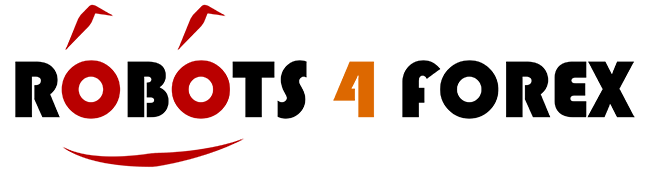Ready to take your forex trading to the next level? The MetaTrader 5 (MT5) platform is a robust suite of tools and features designed to empower your forex trading success. This comprehensive guide provides a walkthrough of everything you need to know to master the MT5 platform, from initial setup to the implementation of advanced strategies. Whether you’re a novice or a seasoned trader, the MT5 platform offers valuable resources for all skill levels.
Unlock the full potential of the MT5 platform and revolutionize your trading experience. Let’s explore how this powerful platform can help you achieve your financial objectives.
Jump To Section:
- Understanding the MT5 Platform
- Exploring Key Features of MT5
- Setting Up Your MT5 Environment
- Leveraging Essential MT5 Tools
- Implementing Advanced MT5 Strategies
- Tips for MT5 Platform Optimization
- Troubleshooting MT5 Platform Challenges
- Conclusion
Understanding the MT5 Platform
The MT5 platform is a multi-asset trading platform developed by MetaQuotes Software. As the successor to the popular MT4 platform, MT5 offers enhanced features, tools, and capabilities. MT5 provides traders with access to a broad spectrum of financial markets, including forex, stocks, futures, and commodities, all accessible from a unified platform. The MT5 platform is recognized for its sophisticated charting tools, automated trading functionalities, and intuitive interface, making it a preferred choice among traders globally.
Exploring Key Features of MT5
The MT5 platform includes a wide array of features designed to optimize your trading activities. Key highlights include:
- Advanced Charting Tools: MT5 provides an extensive selection of technical indicators, drawing tools, and chart types to facilitate effective market trend analysis.
- Automated Trading (Expert Advisors): The platform supports automated trading through Expert Advisors (EAs), enabling you to automate trading strategies and execute trades around the clock.
- Multiple Order Types: MT5 offers a variety of order types, including market orders, pending orders, and stop-loss orders, providing enhanced control over your trading activities.
- Economic Calendar: Stay informed about significant economic events and their potential market impact with the integrated economic calendar.
- Depth of Market (DOM): The DOM feature delivers real-time market depth information, allowing you to monitor the volume of buy and sell orders at various price levels.
Setting Up Your MT5 Environment
Getting started with the MT5 platform is straightforward. Follow these steps to configure your platform and begin trading:
- Download and Install: Download the MT5 platform from your broker’s website or the MetaQuotes website. Install the platform on your computer or mobile device.
- Open an Account: Establish a trading account with a reputable forex broker that supports the MT5 platform.
- Login: Launch the MT5 platform and enter your account login details (account number, password, and server).
- Customize Your Workspace: Personalize your charts, toolbars, and settings to create a tailored trading environment.
Leveraging Essential MT5 Tools
The MT5 platform is equipped with a suite of essential tools to support informed trading decisions. Key tools for every MT5 trader include:
- Technical Indicators: Utilize technical indicators such as Moving Averages, RSI, and MACD to identify potential trading opportunities.
- Drawing Tools: Employ drawing tools like trendlines, Fibonacci retracements, and support/resistance levels to analyze price charts.
- Expert Advisors (EAs): Automate your trading strategies with EAs, ensuring thorough backtesting before deploying them in live trading.
Implementing Advanced MT5 Strategies
Once you’re familiar with the fundamentals of the MT5 platform, you can begin to explore advanced trading strategies. Consider these approaches:
- Breakout Trading: Identify potential breakout levels and trade in the direction of the breakout.
- Trend Following: Use trend-following indicators to identify and trade with the prevailing trend.
- Scalping: Execute a high volume of short-term trades to capitalize on minor price fluctuations.
Important: Always rigorously test new strategies on a demo account before committing real capital.
Tips for MT5 Platform Optimization
To maximize your success with the MT5 platform, consider these optimization tips:
- Stay Updated: Regularly update your MT5 platform to the latest version to benefit from the newest features and security enhancements.
- Use Multiple Timeframes: Analyze price charts across multiple timeframes to gain a comprehensive understanding of market trends.
- Manage Your Risk: Consistently use stop-loss orders and carefully manage your position sizes to protect your capital.
Troubleshooting MT5 Platform Challenges
While the MT5 platform is user-friendly, you may occasionally encounter issues. Here are some common problems and their solutions:
- Connection Issues: Verify your internet connection and confirm that your MT5 platform is connected to the correct server.
- Chart Freezing: Close and reopen the chart or restart the MT5 platform.
- EA Malfunctions: Review the EA’s settings and ensure it is compatible with current market conditions.
Conclusion
The MT5 platform is a powerful asset that can significantly improve your forex trading success. By understanding its features, setting it up correctly, and applying effective trading strategies, you can fully leverage its potential and achieve your financial objectives. Embrace the MT5 platform to elevate your trading performance!