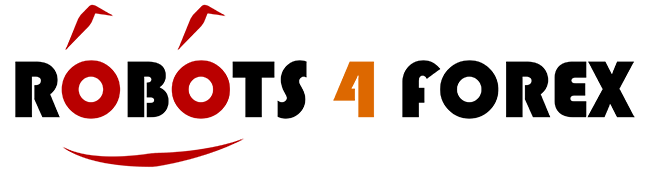Download EvoAI – Advanced MT4 Optimisation
Thank you for choosing EvoAI, your ultimate tool for enhancing MT4 testing and optimisation. Your download will begin automatically. If the download doesn’t start, simply click here to manually initiate the download.
Why Choose EvoAI?
EvoAI is a powerful solution designed to optimise your MetaTrader 4 (MT4) strategies and testing processes. With advanced features, EvoAI helps traders automate and fine-tune their strategies for better performance in the live market. Whether you’re looking to improve backtesting results or perform walk-forward optimisation, EvoAI provides the tools you need for smarter trading decisions.
Key Features:
- Automated Strategy Optimisation: Find the best settings for your Expert Advisors (EAs) with EvoAI’s walk-forward optimisation, ensuring your strategies are robust and ready for future market conditions.
- Easy Integration with MT4: Seamlessly integrates with your existing MT4 setup, pulling data directly from your trading platform for optimised performance.
- History Management: Manage and export historical tick data to MT4 for more accurate backtesting, making it easier to predict market movements.
Installing EvoAI
Once you’ve downloaded EvoAI, follow these simple steps to complete the installation:
- Locate the Downloaded File: After the download is complete, locate the
.msifile (EvoAI.Setup_*.*.*.msi) in your downloads folder. - Start the Installation: Double-click the
.msifile to launch the installer. - Follow the Installer Prompts: The installation wizard will guide you through the steps. Follow the on-screen instructions to complete the installation process.
- Launch EvoAI: Once installed, you can access EvoAI via the desktop shortcut or from your start programs list under “EvoAI”
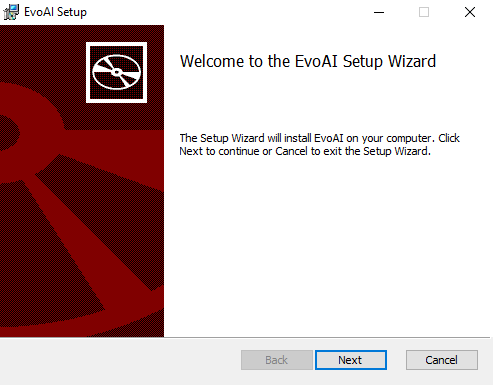
System Requirements
To ensure EvoAI runs smoothly, please ensure your system meets the following requirements:
- Operating System: Windows 7, 8, 10, or 11
- Processor: Intel i3 or higher (recommended i5/i7 for optimal performance)
- RAM: Minimum 4 GB (8 GB or more recommended for multiple optimisations)
- Disk Space: At least 500 MB of free disk space
- MetaTrader 4: Installed prior to running EvoAI (you can download MT4 from your broker)
Troubleshooting Installation
If you experience any issues during the download or installation of EvoAI, try the following:
- Download Issues: Ensure that your internet connection is stable and try the manual download link if the automatic download doesn’t start.
- Installation Problems: Make sure that you have administrative privileges on your computer to install new software. If the installer fails, try restarting your computer and launching the installer again.
- MT4 Integration: Ensure that MT4 is installed before running EvoAI. If MT4 is missing, download it from your broker.
Getting Started with EvoAI
After installing EvoAI, it’s easy to start optimising your MT4 trading strategies:
- Open EvoAI: Launch the software using the desktop shortcut or from your start menu.
- Set Preferences: Configure EvoAI by selecting your MT4 installation path, account details, and data folder.
- Run Optimisations: Choose your Expert Advisors (EAs) and start running optimisations to improve your trading strategies.
- Export Results: Once optimisations are complete, export the settings to MT4 and implement them in your live or demo accounts.
About EvoAI
EvoAI is designed for traders who want to get the most out of their MT4 trading platform. By leveraging advanced optimisation techniques, EvoAI helps traders create and refine strategies that perform better under real market conditions. Whether you’re testing an existing strategy or developing a new one, EvoAI provides the tools you need to maximise your trading potential.