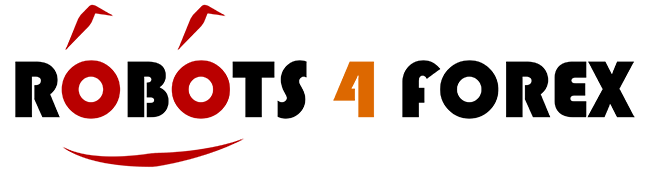Ready to supercharge your trading and unlock unprecedented profits? This guide dives into automated trading on MT4, offering a step-by-step approach to maximize your earning potential. Whether you’re a seasoned trader or just starting out, leveraging Expert Advisors (EAs) on MetaTrader 4 can significantly enhance your trading. Discover how to automate strategies, minimize emotional decisions, and potentially achieve consistent profitability. Let’s transform your trading!
Jump To Section:
- Introduction to Automated Trading on MT4
- Choosing the Right Expert Advisor (EA)
- Backtesting Your Automated Trading Strategy
- Setting Up and Configuring Your EA
- Monitoring Performance and Making Adjustments
- Risk Management for Automated Trading
- Troubleshooting Common Issues with MT4 Automation
- Conclusion
Introduction to Automated Trading on MT4
MetaTrader 4 (MT4) is a popular platform, especially for forex, renowned for its automation. Automated trading, or algorithmic trading, uses computer programs (EAs) to execute trades based on rules. This eliminates emotional bias and allows 24/7 trading. MT4’s flexibility and community support provide access to many free and commercial EAs.
Choosing the Right Expert Advisor (EA)
Selecting the right EA is crucial for successful automated trading mt4. Consider the EA’s trading style (scalping, swing trading), risk profile, historical performance, and reviews. Understand the EA’s strategy and ensure it aligns with your goals and risk tolerance. Reputable sources include the MT4 Market and mql5.com. Research thoroughly and avoid EAs promising unrealistic returns or lacking transparency.
Backtesting Your Automated Trading Strategy
Backtesting is vital before deploying any EA live. It simulates the EA’s performance on historical data to assess profitability and identify weaknesses. MT4 has a built-in strategy tester. Pay attention to profit factor, drawdown, and Sharpe ratio. Past performance doesn’t guarantee future results, but backtesting provides insights into the EA’s behavior.
Setting Up and Configuring Your EA
Once you’ve chosen and backtested an EA, set it up on MT4. Install the EA, configure parameters, and enable automated trading. Ensure a reliable internet connection and continuous computer operation (or use a VPS). Properly configure parameters like lot size, stop-loss, and take-profit to manage risk and achieve desired outcomes.
Monitoring Performance and Making Adjustments
Automated trading isn’t a set-it-and-forget-it approach. Monitor and adjust to adapt to changing markets. Regularly review the EA’s performance, analyze its history, and identify improvements. Adjust parameters or switch EAs if needed. Proactivity and adaptability are key to maximizing long-term profitability.
Risk Management for Automated Trading
Effective risk management is paramount. Set stop-loss levels, limit capital at risk per trade, and diversify across EAs or strategies. Avoid over-leveraging and be prepared to accept losses. Preserving capital is as important as generating profits when using automated trading systems.
Troubleshooting Common Issues with MT4 Automation
Even with the best EAs, you may encounter technical issues. Common problems include connectivity issues and platform crashes. Familiarize yourself with basic troubleshooting, such as checking your internet connection and reviewing EA logs. Consult MT4 documentation or your broker’s support team for persistent problems.
Conclusion
Automated trading on MT4 offers a way to enhance trading and potentially achieve consistent profitability. By carefully selecting and backtesting EAs, configuring your platform, and monitoring results, you can unlock its potential. Risk management is crucial, and adapting to changing markets is essential for long-term success with automated trading mt4. Embrace automation and elevate your trading!