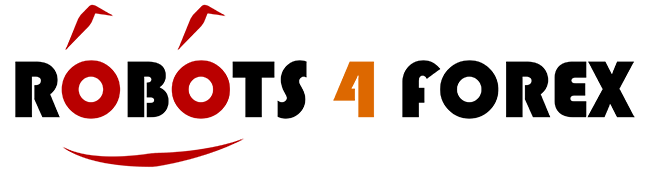MetaTrader 5 (MT5) has become a leading platform for traders globally, offering a robust suite of tools and features designed to enhance trading performance. Whether you’re a seasoned professional or new to the financial markets, understanding how to leverage MT5 can significantly impact your success. This guide provides a comprehensive overview of MetaTrader 5, exploring its key functionalities, benefits, and how to maximize its capabilities.
From advanced charting tools to automated trading systems, MetaTrader 5 equips traders with the resources they need to analyze market trends, execute trades efficiently, and manage their portfolios effectively. Let’s explore how MetaTrader 5 can revolutionize your trading experience.
Jump To Section:
- What is MetaTrader 5 (MT5)?
- Key Features of MetaTrader 5
- Benefits of Using MetaTrader 5 for Forex Trading
- MetaTrader 5 vs. MetaTrader 4: What’s the Difference?
- How to Download and Install MetaTrader 5
- Customizing Your MetaTrader 5 Platform
- Expert Advisors (EAs) and Automated Trading on MT5
- Conclusion
What is MetaTrader 5 (MT5)?
MetaTrader 5 (MT5) is a multi-asset trading platform developed by MetaQuotes Software. It provides traders with a comprehensive environment for trading forex, stocks, futures, and other financial instruments. MT5 builds upon the success of MetaTrader 4, offering enhanced features, improved performance, and broader market access.
MT5 is known for its powerful charting tools, automated trading capabilities, and user-friendly interface. It supports a wide range of trading strategies, from manual to algorithmic, making it a versatile choice for traders of all levels.
Key Features of MetaTrader 5
MetaTrader 5 offers a rich set of features that empower traders to make informed decisions and execute trades with precision. Some standout features include:
- Advanced Charting Tools: MT5 offers a wide array of technical indicators, drawing tools, and chart types to analyze market trends.
- Automated Trading: The platform supports automated trading through Expert Advisors (EAs), allowing traders to automate their strategies.
- Multiple Order Types: MT5 provides various order types, including market, limit, stop, and trailing stop orders, to manage risk and optimize entry and exit points.
- Economic Calendar: Access to an integrated economic calendar keeps traders informed about upcoming events that may impact the markets.
- Depth of Market (DOM): The DOM feature provides insights into market liquidity and order flow.
- Strategy Tester: MT5’s strategy tester enables traders to backtest and optimize their EAs using historical data.
Benefits of Using MetaTrader 5 for Forex Trading
For forex traders, MetaTrader 5 provides several advantages:
- Enhanced Trading Capabilities: MT5 supports more order types and technical indicators than MT4, providing greater flexibility in trading strategies.
- Multi-Asset Platform: Trade forex alongside stocks, futures, and other instruments from a single platform.
- Faster Processing Speed: MT5’s improved architecture results in faster order execution and reduced latency.
- Advanced Charting: The platform’s advanced charting tools enable in-depth market analysis.
- Community Support: Access a vast community of traders and developers for support, ideas, and custom solutions.
MetaTrader 5 vs. MetaTrader 4: What’s the Difference?
While both MetaTrader 4 and MetaTrader 5 are popular trading platforms, they cater to different needs. Here’s a quick comparison:
- Market Coverage: MT4 primarily focuses on forex trading, while MT5 supports a wider range of markets.
- Order Types: MT5 offers more order types than MT4, providing greater flexibility in trade execution.
- Programming Language: MT4 uses MQL4, while MT5 uses MQL5, which is more advanced and efficient.
- Charting Tools: MT5 has more built-in indicators and charting tools than MT4.
- Architecture: MT5’s architecture is more robust and efficient, leading to faster processing speeds.
Ultimately, the choice between MT4 and MT5 depends on your specific trading needs and preferences. MT5 is generally recommended for traders who want access to a broader range of markets and advanced features.
How to Download and Install MetaTrader 5
Downloading and installing MetaTrader 5 is a straightforward process:
- Visit Your Broker’s Website: Most brokers offer a direct download link for MT5 on their website.
- Download the Platform: Click the download link and save the installation file to your computer.
- Run the Installer: Double-click the downloaded file to launch the installation wizard.
- Follow the Instructions: Follow the on-screen prompts to complete the installation.
- Log In to Your Account: Once installed, launch MT5 and log in using your trading account credentials.
Customizing Your MetaTrader 5 Platform
One of MetaTrader 5’s strengths is its customizability. Traders can tailor the platform to suit their individual preferences and trading styles. Here are a few ways to customize MT5:
- Chart Settings: Adjust chart colors, timeframes, and indicators to match your analysis style.
- Toolbar Configuration: Add or remove buttons from the toolbar for quick access to frequently used functions.
- Templates: Save your preferred chart settings as templates for future use.
- Profiles: Create different profiles for various trading strategies or markets.
Expert Advisors (EAs) and Automated Trading on MT5
MetaTrader 5’s support for Expert Advisors (EAs) allows traders to automate their trading strategies. EAs are algorithmic trading programs that can execute trades automatically based on predefined rules.
To use EAs on MT5:
- Download or Create EAs: You can download EAs from the MetaTrader Market or create your own using the MQL5 programming language.
- Install EAs: Copy the EA files to the Experts folder in your MT5 data directory.
- Enable Automated Trading: In MT5, enable automated trading by clicking the Auto Trading button.
- Configure EA Settings: Adjust the EA’s settings to match your trading preferences.
- Monitor Performance: Regularly monitor the EA’s performance and make adjustments as needed.
Conclusion
MetaTrader 5 is a powerful and versatile trading platform with a wealth of features and tools for traders of all levels. Whether you’re trading forex, stocks, or other financial instruments, MT5 can help you analyze the markets, execute trades efficiently, and manage your portfolio effectively. By understanding its key functionalities and taking advantage of its customization options, you can unlock the full potential of MetaTrader 5 and elevate your trading performance.